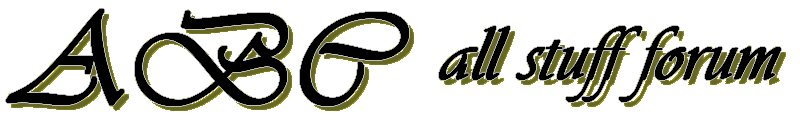Unload .dll's to Free Memory
Page 1 of 1
 Unload .dll's to Free Memory
Unload .dll's to Free Memory
Unload .dll's to Free Memory
Windows Explorer caches DLLs (Dynamic-Link Libraries) in memory for a period of time after the application using them has been closed. This can be an inefficient use of memory.
1. Find the key [HKEY_LOCAL_MACHINE\SOFTWARE\Microsoft\Windows\Curr entVersion\Explorer].
2. Create a new sub-key named 'AlwaysUnloadDLL' and set the default value to equal '1' to disable Windows caching the DLL in memory.
3. Restart Windows for the change to take effect.
__________________
Windows Explorer caches DLLs (Dynamic-Link Libraries) in memory for a period of time after the application using them has been closed. This can be an inefficient use of memory.
1. Find the key [HKEY_LOCAL_MACHINE\SOFTWARE\Microsoft\Windows\Curr entVersion\Explorer].
2. Create a new sub-key named 'AlwaysUnloadDLL' and set the default value to equal '1' to disable Windows caching the DLL in memory.
3. Restart Windows for the change to take effect.
__________________

domi- Posts : 49
Join date : 2010-02-04
Location : Pula
Page 1 of 1
Permissions in this forum:
You cannot reply to topics in this forum