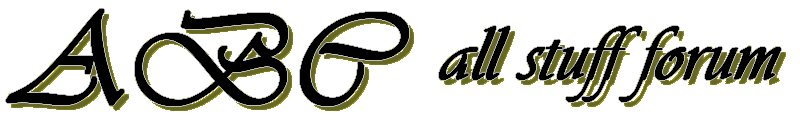Turn off Indexing to speed up XP
Page 1 of 1
 Turn off Indexing to speed up XP
Turn off Indexing to speed up XP
Windows XP keeps a record of all files on the hard disk so when you do a search on the hard drive it is faster. There is a downside to this and because the computer has to index all files, it will slow down normal file commands like open, close, etc. If you do not do a whole lot of searches on your hard drive then I suggest turnning this feature off:
1. Control Panel
2. Administrative Tools
3. Services
4. Disable Indexing Services
__________________
1. Control Panel
2. Administrative Tools
3. Services
4. Disable Indexing Services
__________________

domi- Posts : 49
Join date : 2010-02-04
Location : Pula
Page 1 of 1
Permissions in this forum:
You cannot reply to topics in this forum